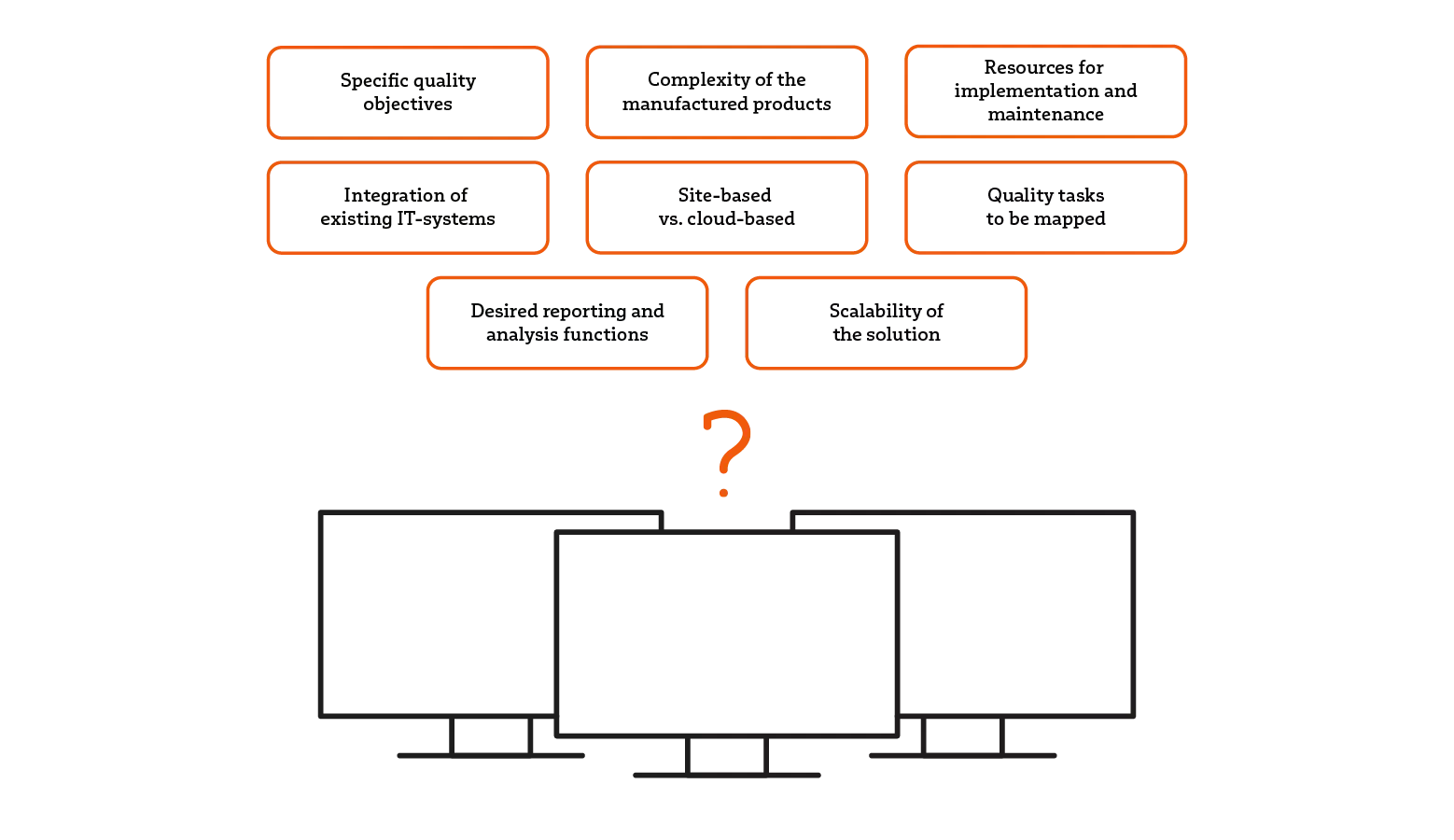CAQ Software
Find the Solution that Suits You
What Is a CAQ Software? – a Definition
The central goal of CAQ software (computer-aided quality) is to permanently ensure and continuously improve the quality of products and processes. To achieve this, it supports companies in systematically planning, controlling and seamlessly documenting quality-related processes.
To this end, CAQ software bundles tasks such as inspection planning, complaints management and audit management in a central solution and ensures a consistent flow of data.
This makes quality data transparent, deviations visible at an early stage and informed decisions possible – a significant contribution to anchoring quality as an integral part of corporate strategy.
You can find this content here:
Which Benefits Does CAQ Software Have for Companies?
In general, it can be said that companies that establish a quality management system have a clear advantage. In the worst case, quality management can of course also be implemented with numerous tables, forms and e-mails. In contrast, the use of professional CAQ software is significantly more transparent, efficient, and therefore promising. In addition, such a solution offers numerous other advantages:
Improved Product Quality
CAQ software enables precise monitoring and control of the production process. This enables companies to recognise problems that could lead to defects at an early stage.
Reduced Reject Rate
The early identification of defects minimises the rejection of faulty products. This enables companies to reduce production costs and increase profitability.
Increased Efficiency
Quality assurance processes can be automated with the help of CAQ software. This minimises human error and also saves time and resources.
Compliance and Certification
CAQ software makes it easier to comply with industry-specific standards and regulations. Companies may gain access to new markets and customers that require certain standards.
Data-Based Decision-Making
Optimising processes and promoting continuous improvement - not really effective without a database. CAQ software collects extensive data about the production process, which serves as a basis for decision-making.
Which CAQ Systems Are There?
A wide variety of solutions have established themselves on the CAQ software market. These vary not only in their range of functions, but also in the way they are installed and used. A basic distinction can be made between the following types of CAQ software:
Standalone CAQ Software
Standalone CAQ software is an independent CAQ application that has been specially developed for quality management, quality assurance and quality control. It usually contains comprehensive functions that can be used to map quality processes in a wide range of companies in a high level of detail.
Cloud-Based CAQ Platforms
There are now also some cloud-based CAQ platforms that can be accessed web-based and therefore offer a high degree of flexibility. The advantage of such a solution is that you do not need your own IT infrastructure. Conversely, however, there is less scope for individualizing the CAQ solution.
CAQ Modules in ERP Systems
Some ERP software companies offer CAQ modules for their ERP system, which companies can also use. The advantage that it is already one and the same system is offset by a significant disadvantage: The provider is not focused on the core business of quality management. This could have an impact on the level of detail of the CAQ solution.
Mobile CAQ Apps
Mobile CAQ apps are ideal for carrying out quality inspections on site and entering results directly into a CAQ system. However, as quality processes are sometimes very extensive and go beyond the mere recording of individual inspection values, mobile CAQ apps are often primarily recommended as an extension of another CAQ solution.
Which CAQ Solution Is Right for My Company?
Which solution is the most suitable for the company in which you operate depends on various factors. These include, for example, the type of products manufactured, the size of the company, the existing IT infrastructure and, of course, the available budget. The eight key questions will help you to clarify your requirements for a CAQ solution.
8 Key Questions to Help You Find the Right Solution
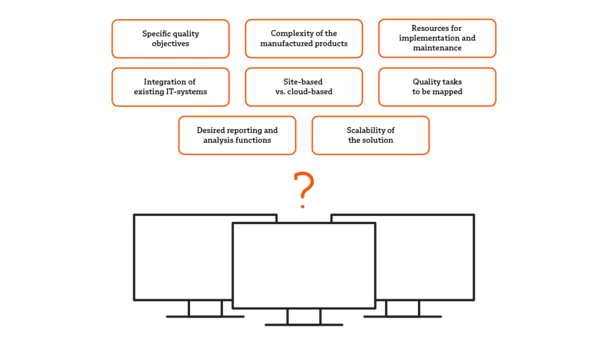
Guiding questions to help you find the right CAQ software for you
- What specific quality objectives does your company pursue?
First, clarify the most important goals you want to achieve with your quality management. This could be, for example, improving product characteristics or increasing productivity. - How complex are the manufactured products?
In this context, consider how detailed the quality control needs to be. Complex products require a higher level of detail in control. - What resources do you have available for implementation and maintenance?
Check your IT resources and the extent to which you could implement and maintain CAQ solutions yourself in the long term. This will also indicate, for example, which additional services you would need to use from a CAQ provider. - Are there existing IT systems that need to be integrated?
Consider whether and to what extent the CAQ solution should be integrated into your existing IT systems, such as ERP. - Should the CAQ solution be site-based or cloud-based?
Decide whether you would prefer a CAQ solution that is installed in your company's internal network/IT structure or whether you would like to use a cloud-based solution. Also consider security and access requirements that are important to you. - Which quality tasks do you want to map in the CAQ solution?
List all relevant areas accordingly in order to check their availability in the CAQ solution. - Which reporting and analysis functions are required?
Define what kind of reporting and analysis functions are required to effectively use the quality data for your needs. - How important is the scalability of the solution to you?
Consider the growth potential of your organization and whether the CAQ solution can keep up with your future needs.
How Much Does CAQ Software Cost?
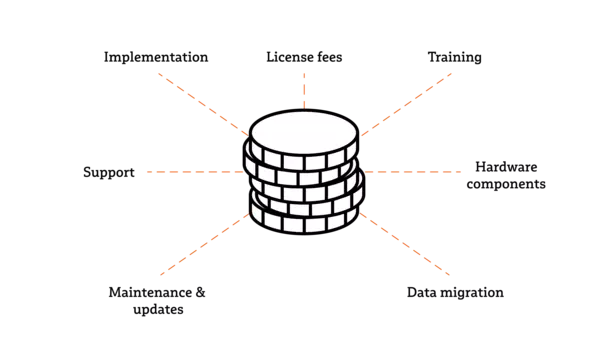
It is important to note that in most cases, costs are incurred not only for the introduction of CAQ software, but also for its ongoing maintenance and updates. The exact costs depend on the type of CAQ solution and the individual requirements that a company places on it. For this reason, it is usually not possible for CAQ providers to define a cost point without knowing the exact requirements.
The following aspects usually determine the costs incurred:
- License fees (depending on the number of users and functions)
- Implementation (installation, configuration and, if necessary, individual customizations)
- Training (to empower the software users)
- Hardware components (if required)
- Data migration (if a solution is already in place and data needs to be transferred)
- Maintenance & updates
- Support
Would you like to introduce a CAQ solution? Perhaps you have already decided on a CAQ software? And now it's time to get the go-ahead from the management in a final step?
In principle, investing in CAQ software is worthwhile simply because of the business benefits mentioned above – which should be reason enough for the management to listen to your plans. The following tips can help you to justify the investment in CAQ software to the management:
- Clearly explain the advantages of CAQ software and its influence on the company's success.
- Organize a presentation of the CAQ solution of your choice to demonstrate its functionality and user-friendliness.
- Define measurable goals that you can achieve and measure with the CAQ software.
- Refer to case studys and references provided by the CAQ provider of your choice, for example.
How Complex Is the Implementation of CAQ Software?
The implementation effort varies depending on the type of solution: The introduction of a cloud-based QM platform is relatively straightforward. If companies opt for a CAQ module from their ERP provider, the effort required depends on the software in question. If the decision is made in favor of standalone CAQ software, the effort initially seems high – but so does the potential: you benefit from the high level of detail of a sophisticated and comprehensive CAQ solution.
At the same time, its integration into your existing system landscape improves data accuracy through the seamless exchange of systems and avoids data duplication. But you don't have to worry: technical support and project management to assist with the implementation of the CAQ software are – at least in the case of standalone CAQ software – in most cases part of the service offered by the CAQ provider.
To be able to use a CAQ solution properly, its system requirements must harmonize with your system landscape. Of course, this applies in particular to a possible integration of the solution into the existing system landscape.
When selecting a CAQ solution, it is therefore good advice to consult with the in-house IT department, which has the upper hand over the system landscape in the company. The following aspects are usually important for IT:
- System requirements of the CAQ software
- Description of desired interfaces with other systems
- Data migration (should existing data be fed in?)
- Security standards of the CAQ software such as encryption, authentication, access rights
- Authorization management and assignment of user accounts and rights
- Backup and recovery procedures
- Support and maintenance options from the software provider
- Schedule and project management for the introduction of the CAQ software
Which CAQ Solutions Does Babtec Offer?
You want to achieve the best results for your product or service in terms of quality – we want to provide you with the best possible support. That's why we offer you the choice between two product worlds: BabtecQ supports comprehensive quality management with a high level of detail and the best process integration for your company. The cloud-based BabtecQube fulfills the desire for tried-and-tested, intuitive and immediately available standard tools.
Companies That Already Rely on Babtec
From Medium-Sized Family Businesses to International Corporations
Comprehensive QM Software BabtecQ
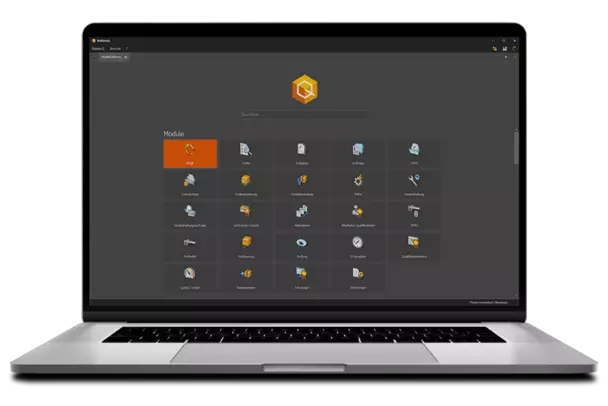
for all those who have high demands on the level of detail of their quality control loop.
Features
- Suitable for quality management with a high level of detail
- Integration of all quality tasks in one software
- Individual composition through modular structure
- Problem-free connection to third-party software (ERP, MES, etc.)
- Customizing for company-specific requirements
- Browser-based extension BabtecQ Go for cross-departmental collaboration can be used additionally
The modular structure of our software allows you to use exactly the modules you need for your area of responsibility.
Lean QM Software BabtecQube

for all those who have less high demands on the level of detail of their quality control loop.
Quality processes to be mapped
A total of 5 services: Complaints & Deviations, Goods Inspections & Checklists, Equipment & Gages, Tasks & Actions, Analyses
Costs
Basic account free of charge; premium subscription from €29 per month per user